PHP Central - A new horizon
by Joel Sutton <[email protected]>
Welcome to the very first edition of PHP Central, a regular column on
the PHP web based programming language. Each month I will attempt to
introduce a new facet of PHP by using examples, rather than just
talking about the straight theory.
What is PHP?
PHP is an interpreted programming language which is specifically
designed to be used in developing web sites and web applications. It
differs from other languages in two ways:
- It has a number of extra facilities designed specifically for web
applications.
- The program is embedded into the web page itself.
Until the widespread release of tools like PHP, web applications
were written in languages like Perl and C. Back then, the facilities
weren't normally available to embed the program into a HTML file. So
programmers had to embed the HTML into their program file.
Embedding your program directly into the HTML file has one distinct
advantage - the development time is reduced. Languages like PHP (and
others such as Cold Fusion, ASP and Zope) are often considered to be
suitable for Rapid Application Development (RAD).
What can you do with PHP?
Being a fully fledged programming language, the possibilities are numerous
and varied. However, people tend to use PHP for these sorts of jobs:
- Integrating information from an existing database into a web site.
- Developing fully functional applications which run in the web browser
and, therefore, run on a number of different platforms without
modification.
- Extending an existing application to be remotely accessible.
- Web site enhancement.
PHP can be compiled with a number of different facilities such as:
- GD to generate .gif images on the fly.
- pdflib for working with pdf files on the fly.
- IMAP for working with mail boxes.
- database support for MiniSql, MySql, PostgreSQL, Dbase files, and
Interbase to name a few.
- LDAP support.
- SNMP for network diagnostics and manipulation.
Why use PHP?
This is a long and political argument so I will just list a few of
the reasons why I chose to use PHP:
- PHP is available on FreeBSD.
- PHP is free.
- It's fast to code.
- PHP code can run on a variety of platforms.
- It's a widely used web application development environment.
Where do I start?
Chances are, you'll only need to use a few of these facilities.
Fortunately, the people who maintain the FreeBSD Ports collection have
made it very easy for us to install a number of the more useful
features of PHP.
First of all, it is necessary to install the software itself. To do
this you will need to install the apache13-php3 port (other
versions of apache with php are available). You will need to have the
FreeBSD Ports collection installed to accomplish this.
Please check the following pages for information on installing
FreeBSD ports:
The document, mentioned above, should cover most of the issues
involved with installing the average FreeBSD port. Fortunately,
apache13-php3 isn't an average port. When make is run, in
the usual way, you will be presented with a screen similar to
this:
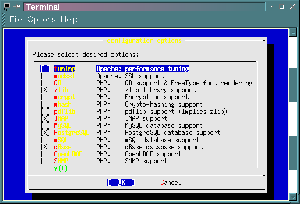
You'll probably recognise the look and feel as being that of the
FreeBSD installer (sysinstall). However, this screen allows you to
specify which extra functions are to be installed with PHP. If the
necessary supporting utilities, for those functions, are not installed
the port will install them for you.
After you've installed the port, the simplest way to start the web
server is to run the following command as root:
# apachectl start
For further information on configuring Apache and PHP, try one of
the following web sites:
If you don't already have a favorite text editor, I suggest that
you consider using VIM. VIM has the sole advantage of offering colour
syntax highlighting - which can be a fantastically useful tool for
writing bug free code.
My first PHP program
Change your current directory to somewhere in the web servers path
- such as /usr/local/share/apache/htdocs/ - and create a new file
called first.php3 with your favorite text editor. Its contents should
look like this:
<html>
<head>
<title>First PHP Program</title>
</head>
<body>
<p>
<?php echo "Hello world....\n"?>
</p>
</body>
</html>
Open up your web browser and point it at your new file. You might
get something like this:
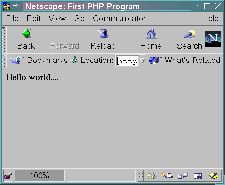
Most of the program text, you will see, is standard HTML. The PHP
code can be easily identified as the code between the special markers
"<?php" and "?>". These markers tell PHP to treat
everything inside them, as program code. In this case, we used the
echo function to display some text on the browser.
Next time
Next month we will cover PHP code in a little more detail. We'll
talk about loops, expressions and conditional statements.
|

